McGraw Hill Connect offers various options for students to explore its educational resources. From temporary trials to access codes, learners can choose the method that best suits their needs. Let’s dive into the details!
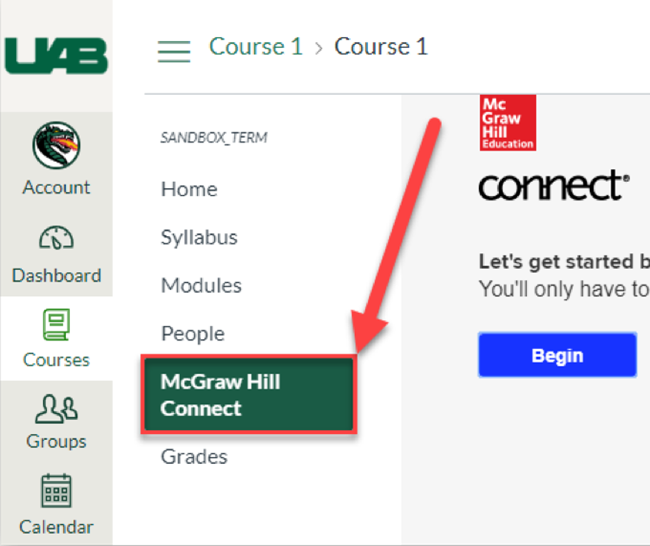
1. Temporary Access (Free Trial)
McGraw Hill Connect offers a two-week free trial for students. During this trial period, you gain access to the platform’s features, resources, and educational materials. Here’s how it works:
- Sign Up: Visit the McGraw Hill Connect website and sign up for the free trial. You’ll need to provide some basic information, such as your name, email address, and educational institution.
- Explore Content: Once registered, you can explore the platform. Navigate through textbooks, interactive modules, quizzes, and other study materials. Take advantage of the trial period to assess whether the platform aligns with your learning needs.
- Time Limit: Keep in mind that the trial access has a limited duration of two weeks. Make the most of this time to evaluate the platform thoroughly.
2. Free Trial Access
In addition to the general trial, McGraw Hill occasionally offers specific trial access to various programs and products. Here’s how you can benefit from it:
- Program Selection: Visit the McGraw Hill website and browse the available programs. These may include textbooks, digital resources, and online learning materials.
- Provide Information: Select your desired program and provide your information. You’ll likely need to enter details such as your name, email address, and educational institution.
- Receive Credentials: After submitting your information, McGraw Hill will send you a username and password via email. Use these credentials to log in to the platform.
- Exploration: With your trial access, explore the lessons, interactive features, and classroom solutions. Evaluate the content’s quality, ease of use, and relevance to your studies.
3. Access Codes from the Bookstore
If you’re committed to using McGraw Hill Connect for an extended period, consider purchasing an access card from your campus bookstore. Here’s how it works:
- Purchase the Access Card: Visit your campus bookstore and look for the McGraw Hill Connect access card. These cards contain a unique code that grants you access to the platform.
- Financial Aid Considerations: If you’re using financial aid, note that McGraw Hill does not directly accept financial aid payments. You’ll need to purchase a printed access card using other means.
- Redeem the Code: Once you have the access card, redeem the code on the McGraw Hill Connect platform. This step activates your full access, allowing you to explore all features, assignments, and resources.
Whether you opt for a temporary trial, free program-specific access, or purchase an access card, McGraw Hill Connect provides valuable resources for your educational journey. Remember to check for any expiration dates or usage limits associated with the codes. Happy learning!


