Modern Warfare 3, a cornerstone of the Call of Duty franchise, continues to captivate gamers with its intense gameplay and realistic graphics. However, some players encounter a frustrating shaders preloading error that can hinder the gaming experience.
This error typically occurs when the game is unable to properly load shaders, which are crucial for rendering graphics smoothly. If you’re facing this issue, don’t worry. This article outlines several effective strategies to fix the shaders preloading error in Modern Warfare 3, ensuring you can return to the action without further disruptions.
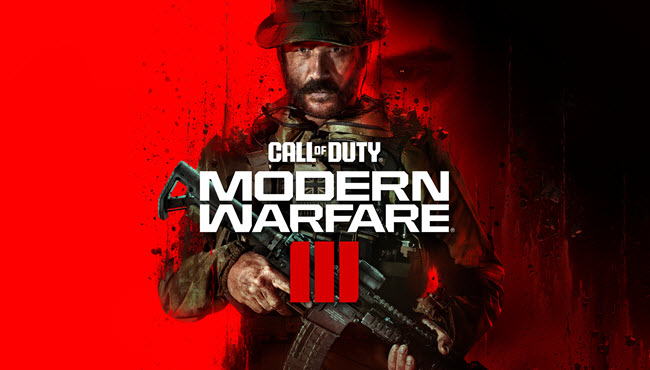
Understanding Shaders Preloading Error
Shaders are small programs that dictate how game graphics are rendered, playing a critical role in displaying detailed environments and dynamic lighting effects. The preloading error can occur due to outdated graphics drivers, corrupted game files, or conflicts with the game’s settings.
Troubleshooting the Shaders Preloading Error
Check for Game Updates
Before diving into more complex solutions, ensure your game is updated to the latest version. Developers often release patches to fix bugs, including shaders issues.
- Open your game launcher (e.g., Steam, Battle.net).
- Navigate to Modern Warfare 3 and check for any available updates.
- Install any pending updates and restart the game.
Update Graphics Drivers
Outdated graphics drivers are a common culprit behind the shaders preloading error. Keeping your drivers up to date can significantly improve game performance and fix existing issues.
- NVIDIA Users: Visit the NVIDIA website and use the automatic driver detection tool or manually search for your graphics card model.
- AMD Users: Go to the AMD website and similarly use their detection tool or find your graphics card in the list.
- Intel Users: Intel offers an automatic driver update tool on their website for integrated graphics.
Verify Game Files Integrity
Corrupted or missing game files can lead to various issues, including shaders errors. Most game launchers have a feature to verify and repair game files.
- Steam:
- Right-click on Modern Warfare 3 in your library.
- Select ‘Properties’ > ‘Local Files’ > ‘Verify integrity of game files‘.
- Battle.net:
- Click on Modern Warfare 3 in your game library.
- Click on the ‘Options‘ drop-down > ‘Scan and Repair‘.
Adjust In-Game Graphics Settings
High graphics settings can overload your system, causing errors. Try lowering the graphics settings, especially the shader quality, to see if it resolves the issue.
- Launch Modern Warfare 3 and go to the ‘Options‘ menu.
- Navigate to ‘Graphics‘ settings.
- Lower the shader quality and disable any optional graphical features like ray tracing.
Disable Background Applications
Running too many applications in the background can affect game performance. Close unnecessary programs, especially those that are heavy on graphics resources.
- Open Task Manager (Ctrl + Shift + Esc).
- Under the ‘Processes‘ tab, right-click on non-essential applications and select ‘End Task‘.
Reinstall the Game
If none of the above solutions work, reinstalling Modern Warfare 3 can be a last resort. This will ensure a fresh installation of game files, potentially fixing the shaders preloading error.
- Uninstall Modern Warfare 3 through your game launcher or ‘Add or Remove Programs‘ in Windows settings.
- Download and install the game again.
The shaders preloading error in Modern Warfare 3 can be a significant inconvenience, but it’s usually resolvable with a few troubleshooting steps. By updating your game and graphics drivers, verifying game files, adjusting graphics settings, minimizing background applications, or reinstalling the game, you can overcome this hurdle and enjoy uninterrupted gameplay. Remember to regularly check for updates to both your game and graphics drivers to prevent similar issues in the future.





