Looking for a way to update Moto G4 Play to latest Android 9.0.1 Pie! You are in right page. However, its an unofficial update. As you know, running latest version of Android offer you several additional functionality along with improved security. The smartphone’s hardware is capable enough to run the latest Android version which is Android 9.0.1 Pie. To update Moto G4 Play to latest Android 9.0.1 Pie we will use crDroid v5.3 ROM.
Android 9.0 Pie comes with various new as well as improved features including, new gesture navigation, adaptive battery and brightness, improved security features, new Accessibility menu, new screenshot shortcut, easier screen rotation and many more. If you interested to update your Moto G4 Play to Android 9.0.1 Pie base ROM crDroid v5.3 then continue reading.
Related:
- Update Moto G4 Play to Android 9.0 Pie with Resurrection Remix v7.0.0 ROM – Tutorial
- Download Android 9.0 Pie Pixel Experience ROM for Moto G4 Play with Guide
This crDroid v5.3 ROM is based on Android 9.0.1 Pie AOSP and comes with various customization (features list) along with some LineageOS features.

How to Update Moto G4 Play to Android 9.0.1 Pie via crDroid v5.3
Warning!
This tutorial is only for Moto G4 Play. Don’t try this guide on any other Android device. Also, we (True Android Team) are not responsible for any damage caused due to the instruction is given in this page. Try this at your own risk. However, it is very unlikely that your device will be damaged if you follow all the instructions as it is which are mentioned in procedure.
Pre Requisites:
1. Backup your device data. You can follow our ultimate backup guide.
2. Make sure your device have at least 60% battery power. You can install an app like Battery Notifier BT Free on your Android device to check it easily.
3. You already have USB Driver Installed for Moto G4 Play in your PC. [Download USB Drivers]
4. Make sure USB Debugging is enabled otherwise you won’t able to transfer file between PC and Moto G4 Play. [Guide].
5. Your device have latest TWRP recovery 3.x or higher installed. You can read this guide: Moto G4 Play : Unlock & Install TWRP Recovery 3.2.1-0 – Easy Tutorial
Note: If you face any flashing error then first update to latest official firmware and then flash the ROM and Gapps.
If you have done everything that we mentioned above then you are ready to follow step-by-step guide on how to install Android 9.0.1 Pie based crDroid v5.3 ROM on Moto G4 Play.
File Required (Download by clicking on it)
- crDroid v5.3 ROM For Moto G4 Play [Filename: crDroidAndroid-9.0-20190418-harpia-v5.3.zip]
- Google Apps [Filename: open_gapps-arm64-9.0.1-pico-20190110.zip] or any other Android 9.0.1 Pie GApps
Once you downloaded all required files, now read on for the tutorial part.
How to Install Android 9.0.1 Pie based crDroid v5.3 ROM on Moto G4 Play
Step 1 : Connect your device to PC using the USB cable and then copy downloaded files to the SD card of your device. Important: Don’t extract any files.
Step 2 : Disconnect USB and then turn off your Moto G4 Play.
Step 3 : Boot into recovery mode. To boot into recovery first turn off your Motorola Moto G4 Play and then press and hold Volume Down and Power button together. On the next screen use Volume Down to scroll to recovery and then press Volume Up to select. You can also boot into recovery without key combination.

Step 4 : Create a Backup using TWRP Backup Option.

Step 5 : Perform a Factory Reset (this will delete all apps and their settings and game progress). To do this, Tap on Wipe, then at the bottom of the screen do a Swipe on the ‘Swipe to factory reset‘ option.
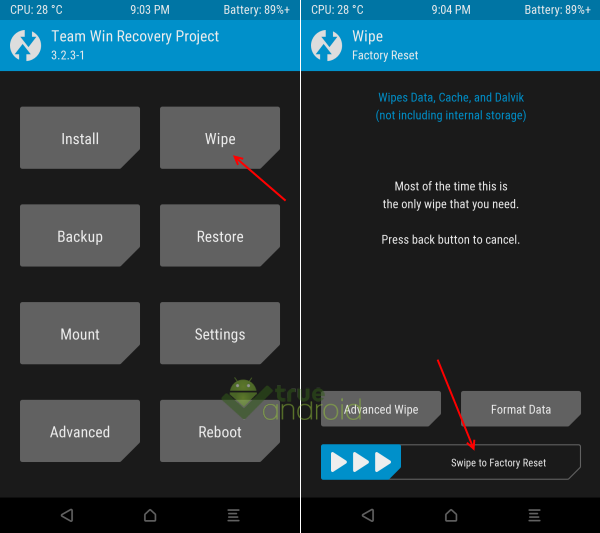
Step 6 : Now its time to add zip file for flashing. Tap on Install, then browse to the location where you saved the files and tap on the crDroid v5.3 Zip file. Then tap on Add More Zips, and add Gapps zip. Now at the bottom of the screen, do a swipe on the Swipe to confirm flash option to begin flashing.
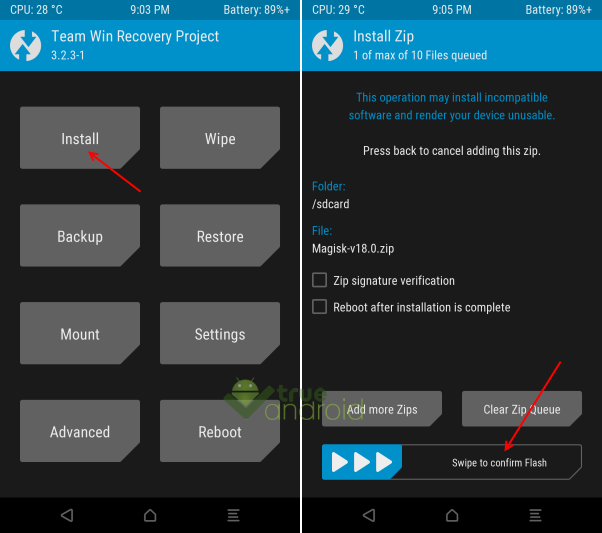
Step 7 : When the installation is completed, go back to the main recovery menu and tap on Reboot and then, tap on System to reboot your Moto G4 Play and boot up into Android 9.0.1 Pie ROM crDroid v5.3.
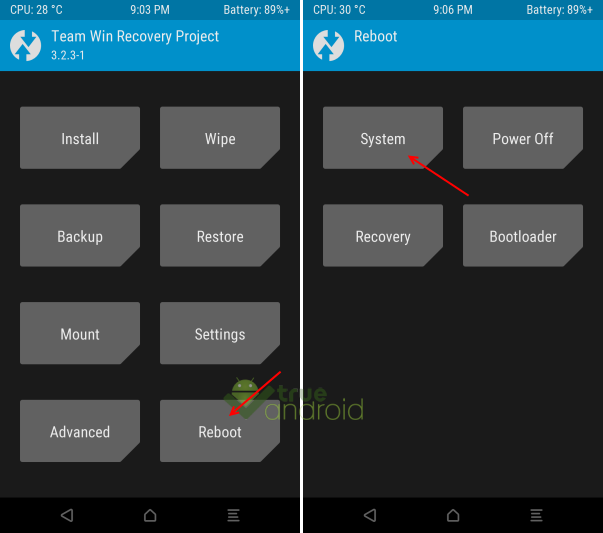
Returning to Previous ROM: To go back to your previous ROM, boot into recovery, select Backup then through Restore option, restore your previous ROM by selecting it from the list.
Congrats! Android 9.0.1 Pie firmware based custom ROM crDroid v5.3 is now installed and running on your Moto G4 Play. You can root this ROM by following our guide: How to Root Moto G4 Play with Magisk – Detail Guide


