Handling finances has always been everyone’s Achilles Heel. Whether you’re a homemaker, a working professional or a student, managing the monthly budget is a real pain. Even the best of us, learn to handle monetary issues the hard way. Keeping a balanced budget can help you save significantly in the long run and help you sleep better at night.
Everyone has their own methods to keep their financials in check. But if your system makes you sift through receipt piles and finding money from random pockets and purses, then you should reconsider your approach. Bad news, only you can do this. Good news, your android smartphone is there to your rescue. Understand your spending patterns, keep a track of your expenditures and do away with all the paperwork, just with a few taps on your phone.
Ready, set and go!
1. AndroMoney
AndroMoney is an app which has been featured over Playstore for ages. With focus over function rather than form, the app is simple and user-friendly. The interface is Holo inspired and appears simplistic. This is the advantage and reason for the app’s popularity as it is super easy to use. The app has tons of features including but not limited to management of multiple accounts, Google Drive and Dropbox support, in-built calculators, visual aids such as charts for viewing your expenditures analytically and protection with password. All of this as well as your tabs and data can be categorically organized. Simple, powerful and the best part, the app has a free version which can be download. [Play Store]
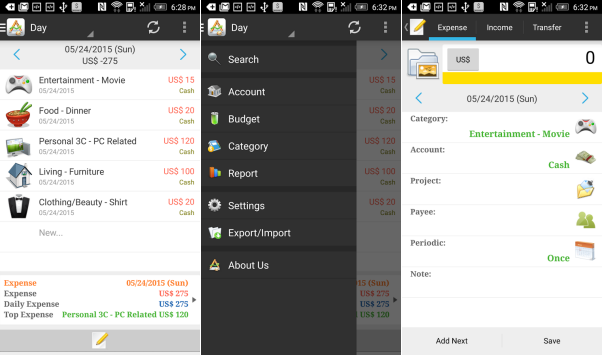
Price: Free / $4.99
Operating System: Android
2. Expensify
Expensify can be run over both smartphone and web interface. The user interface is easy to navigate and features four main buttons namely: SmartScan, Track Time, Add Expense and Track Distance. With “SmartScan”, you can click pictures of receipts, categorize, tag and add them to your expense reports. Along with this, you can also enter merchant name, total expenditure and date of purchase. “Track Time” option helps keep tab over hourly earnings which function upon setting an hourly rate. “Add Expense” tab offers a number of options for categorizing your expenses. The “Track Distance” option is extremely handy when it comes to distances covered by cars and its billing. The tracking takes place by odometer and uses GPS. What’s more, you can add debit and credit cards with the web interface and track your total account balances. Simple, elegant and powerful! [Play Store]

Price: free
Operating System: Android, iOS and Windows
3. Mint
Mint is another popular money management app. It gives you all the tools which you need for managing your earnings, expenses, savings and planning for future. The best part is, Mint syncs all your accounts including your back accounts, mutual funds, policy accounts and 401(k) or IRA accounts. With easy to use interface, you can track all your transactions, keep a bird’s eye view of your monthly budget and credit scores. You can also receive alerts for when you go overboard with the pre-decided budget limit.
Mint exhibits cash flow in real time including all expenses, deposits, debts from credit cards as well as investments made. This is particularly helpful if you make all your payments via your cards. The system works effortlessly with cash too, that is, if you keep entering all the purchases you make. Add up all your accounts, outline budgets and saving goals, analyze your spending habits and pinpoint potential saving areas, all with Mint within the comfort of your android phone. [Play Store]

Price: Free
Operating System: Android, iOS and Windows
4. GoodBudget
GoodBudget is an amazing app for people who are going to start developing a budget centered on their cash flow. The app has a charmingly old school method of using an envelope system is similar to putting allocated cash amounts into envelopes every month. The envelopes help you delve deeper into how you spend your monthly budget and understand your spending habits. You can select the time frame of weekly, monthly, bi-monthly based on your recurring needs. The app is also optimal for those whose pay schedules vary such as freelancers. You can use the “irregular” option to acknowledge the transactions which are not routine. [Play Store]

Price: Free
Operating System: Android, iOS
5. HomeBudget
HomeBudget is a fantastic app with a clean interface which is color coded and easily navigable. The home screen features Expenses, Bills, Income, Accounts and Budget along with the money in each one of them. Along with the basic things which are usual in all money management apps, there is an added bonus of a Search Tab. This tab makes it super easy to find out funds and transactional details done long back. All you need to do is search with the keyword and the details pop right up! [Play Store]
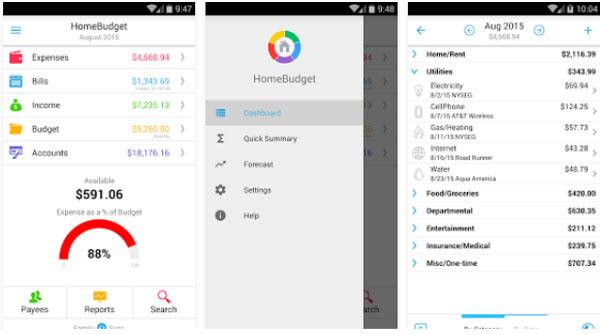
Price: $5.99 for Android and $4.99 for iOS
Operating System: Android, iOS
So, what’s your preferred Financial Management App? Let us know in comment.


