Android has a handful of keyboard options these days to choose from on the Playstore. However, we find ourselves going back to the Gboard for its simplicity and range of features. Best thing is, it is already present on the Android devices as native typing app. No need to switch apps for having the best typing experience on the Android Smartphones.
Let us look at the best five features that make us go back to the best keyboard app on our every Android device. It is one of the best top free keyboard apps on Android that makes typing easy and hassle-free.
#1 Translate
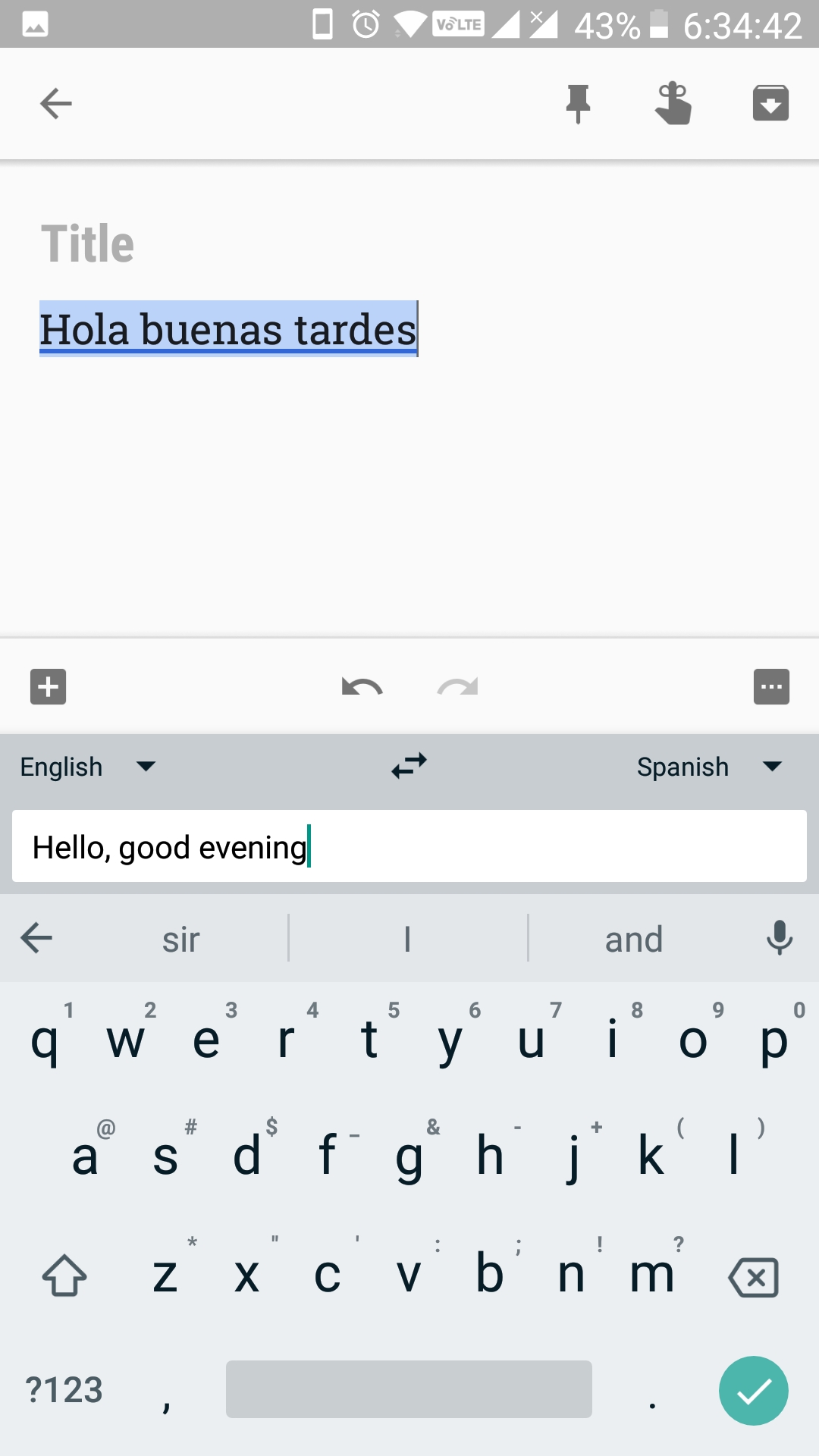 Using the Gboard you can easily translate your texts to any language in real time. Just open your Keyboard and tap on the Google icon on the keyboard and select the icon to enable translate. You can choose your native language and language you want to translate your texts.
Using the Gboard you can easily translate your texts to any language in real time. Just open your Keyboard and tap on the Google icon on the keyboard and select the icon to enable translate. You can choose your native language and language you want to translate your texts.
#2 Selective Text Editor
 Gboard allows you to edit selective texts so that you can easily edit the exact words and copy-paste it to other location. It comes with an arrow selector to move the cursor and choose options to cut, copy or paste. Same as a translator, click on the Google icon to get to the text editor which is indicated with a cursor enclosed within arrows.
Gboard allows you to edit selective texts so that you can easily edit the exact words and copy-paste it to other location. It comes with an arrow selector to move the cursor and choose options to cut, copy or paste. Same as a translator, click on the Google icon to get to the text editor which is indicated with a cursor enclosed within arrows.
#3 Intelligent Prediction
The prediction on the Gboard is very accurate and it learns your most used words gradually. It helps you to type faster without much mistype.
#4 Add Shortcuts
You can easily add shortcuts of the most used words so that you can easily make sure your words are completed while you type the shortcuts. Like using LOL for Laughing Out Loud, you can add the shortcut for LOL so that each time you type LOL the words sent out would be Laughing Out Loud.
#5 Add GIF and Image Feature
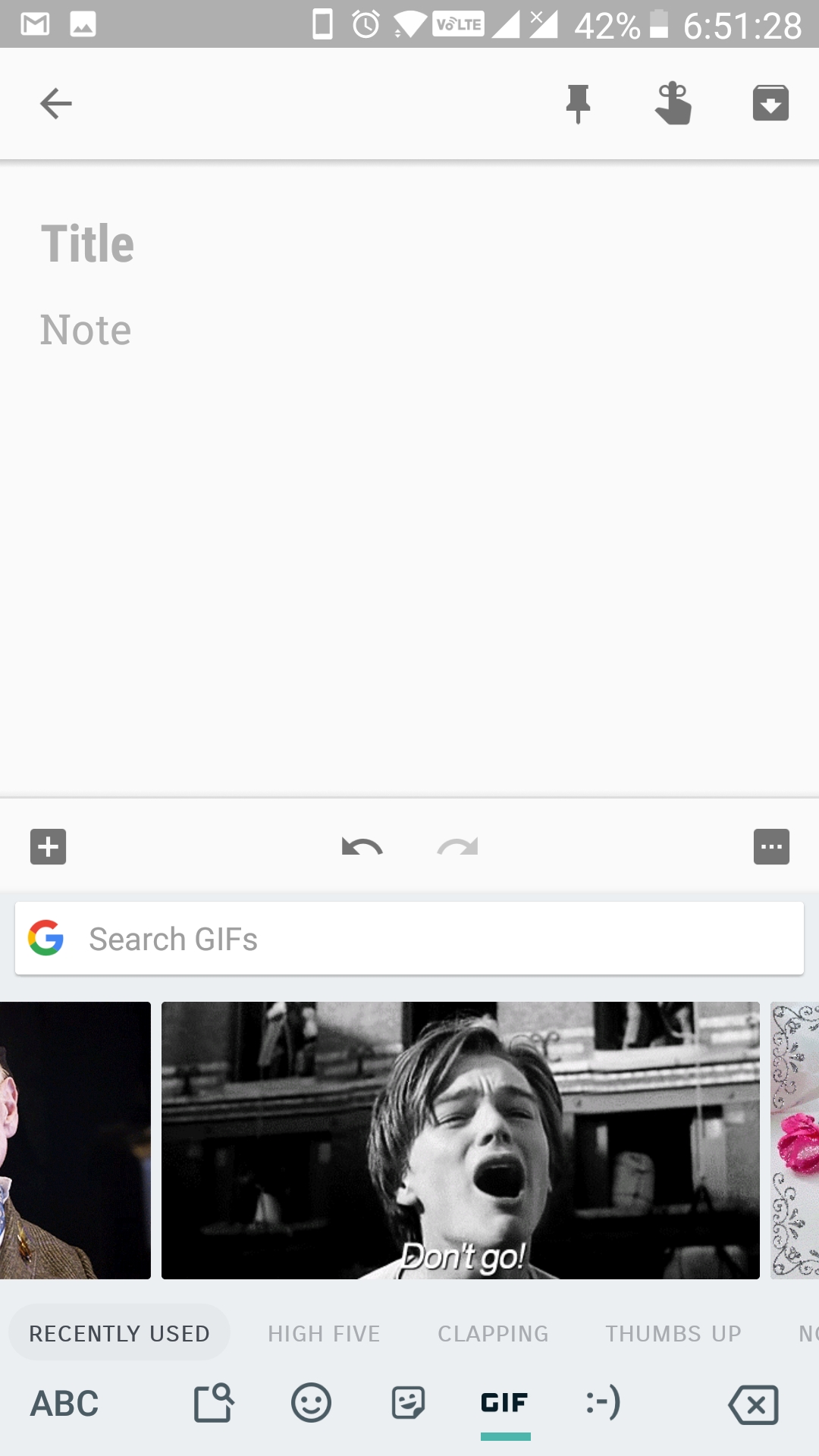 Using the Gboard you can add images and GIFs directly from the keyboard. Just select the Google icon from the keyboard and search images and GIFs to add to your texts directly.
Using the Gboard you can add images and GIFs directly from the keyboard. Just select the Google icon from the keyboard and search images and GIFs to add to your texts directly.
These features added with super smooth interface makes us going back to the Gboard on our every Android device. Honestly, it is the best keyboard app for Android platform right now.


